 When I first logged into Google+ I was a bit underwhelmed, but the more I used and explored the site, the more I liked it. While it has already been deemed Google’s Facebook competitor, it is, to me, very different. I want to share my opinion on the pros and cons of the site to help shine a little light on what exactly Google+ is, and what it does (and doesn’t) do well.
When I first logged into Google+ I was a bit underwhelmed, but the more I used and explored the site, the more I liked it. While it has already been deemed Google’s Facebook competitor, it is, to me, very different. I want to share my opinion on the pros and cons of the site to help shine a little light on what exactly Google+ is, and what it does (and doesn’t) do well.
Positives:
Better Privacy- Google+ uses a “diaspora -like” way of sharing content with users by utilizing “circles”. I think this format is very appealing to many users who are working to balance their professional and personal life. It can be tricky because the proper circles must be added for each message. Facebook is often critiqued for their unreliable privacy changes, and Google seems to be catering to those unhappy users with easy to use privacy options in one location. Deleting an account is straightforward, as is deleting social features. This may appeal to some disgruntled “Facebookers”, drawing them to use Google+.
Huddles- Google+ ‘Huddle’ is a non-SMS group chat application for mobile phones. This competes directly with other downloadable apps like Beluga,TextPlus, Kik, and GroupMe. A Google product like Huddles should help boost it to the forefront as pictured below:
Hangouts- Having worked remotely (at least part-time) for the past 3 years, a ‘Hangout’ has a lot of value to me. This allows for a video based group chat, you can invite users, or others see within a circle and join along. I have used many types of video software to perform group chats such as Skype, and there did not seem to be a stand out among them. Google+ could be the solution.  Media-The integration of media on Google+ is very appealing, more so than Facebook. Photos are large and captivating when they come through your stream. Location check-in visuals also add to updates and are not an afterthought.Even the close-up view of an image is appealing. To enhance an image comments are shown off to the side and the rest of the site is grayed out.
Media-The integration of media on Google+ is very appealing, more so than Facebook. Photos are large and captivating when they come through your stream. Location check-in visuals also add to updates and are not an afterthought.Even the close-up view of an image is appealing. To enhance an image comments are shown off to the side and the rest of the site is grayed out.
 Integration- One of the main features of Google+ is the ability to tie multiple Google products to one location. Below is an example of a seamless check-in on Google+:
Integration- One of the main features of Google+ is the ability to tie multiple Google products to one location. Below is an example of a seamless check-in on Google+:  Gmail Notifications-Notifications can be some of the most annoying and confusing elements of social sites, but if you are using Google+ and Gmail, it won’t be. Profile pictures are seamlessly tied in and you almost feel you are on a website instead of in your inbox.
Gmail Notifications-Notifications can be some of the most annoying and confusing elements of social sites, but if you are using Google+ and Gmail, it won’t be. Profile pictures are seamlessly tied in and you almost feel you are on a website instead of in your inbox.
Negatives:
Complexity- As soon as you log-in, you can tell that some brilliant people created this site. But, at the same time, there are too many options and different features for someone who is trying to simply post up information. This is something that Facebook and Twitter excel at – making hard things simple.
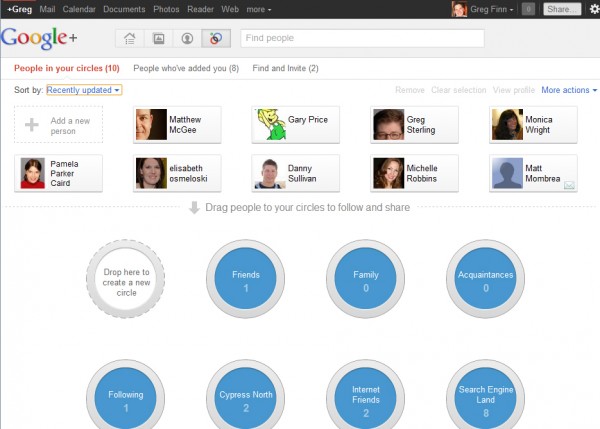 As seen with “circles” above, there are just a lot of options for people and it will take a good deal of getting used to for the non “tech-savvy” user. After playing with it in-depth for a day, I now like the communication elements, but those who come in for the first time may find it too difficult.
As seen with “circles” above, there are just a lot of options for people and it will take a good deal of getting used to for the non “tech-savvy” user. After playing with it in-depth for a day, I now like the communication elements, but those who come in for the first time may find it too difficult.
People & Circles- In Google+ you can assign users to multiple circles. This is a nice feature, but again can be very confusing. Google+ recommends you add users to circles even if they have been assigned a circle. If a user has multiple email addresses, it can get quite confusing.
Sparks-Sparks, the news element of the Google+ service, leaves a lot to be desired in the current state. Instead of some type of news customization, you pick from a channel, or search to make a channel of your own. I expect this to drastically change in the near future to be much more similar to a LinkedIn Today, but there is no benefit to use this today. 
Chat- While the ‘huddles’ are a novel of mobile communication, web users are stuck with Google Talk for chat. You cannot chat with your fellow Google+ users, rather you can only communicate with those already connected to your email address. It is an eyesore for a well-designed site and seems like a “band-aid” communication feature.
My Conclusion
Google+ is a great platform for those looking to break away from their current social networks. The real question is – how many people are looking to break away from their social networks? I can see avid tech users adopting Google+, but I don’t think this is a replacement to Facebook by any means. There is not much real value switching to Google+ for an average Facebook user, unless you are concerned about privacy or have a need for video group chats. The complexity will also turn away many users. However, I believe that Google+ has a few different spaces that it could thrive: A LinkedIn/Facebook Hybrid for professionals. I can see Google+ acting as a vehicle for like-minded professionals to communicate freely, utilize hangouts and share information. Overall, I liked the product and the implementation, but I am not really sure what people will use it for. What may really make-or-break the success of Google+ is how fast they can roll out to the public and if they can make the service appear less daunting to the average user. All in all, this is the best social product put out by Google to date, but probably not enough to convert existing social users away from their current service.